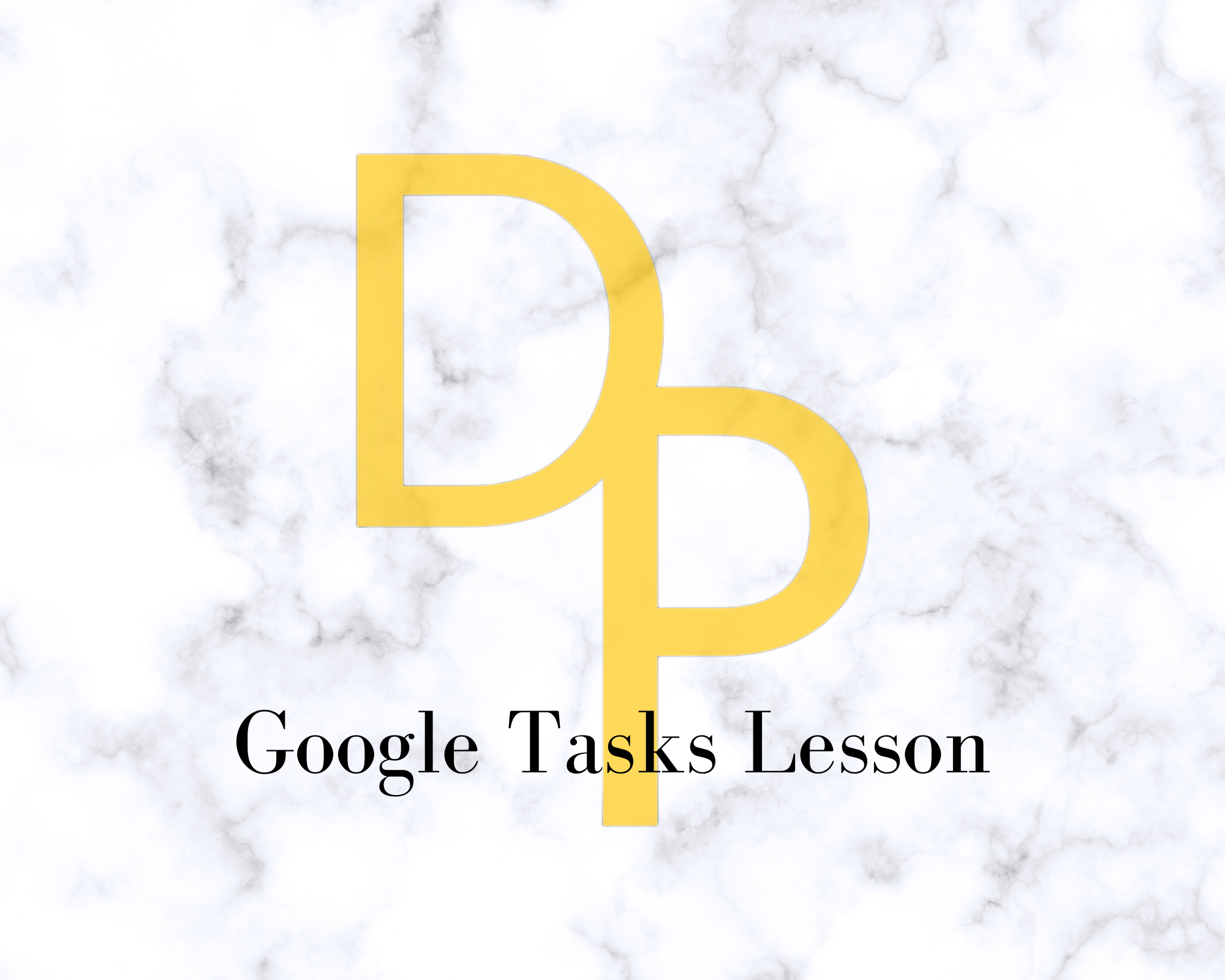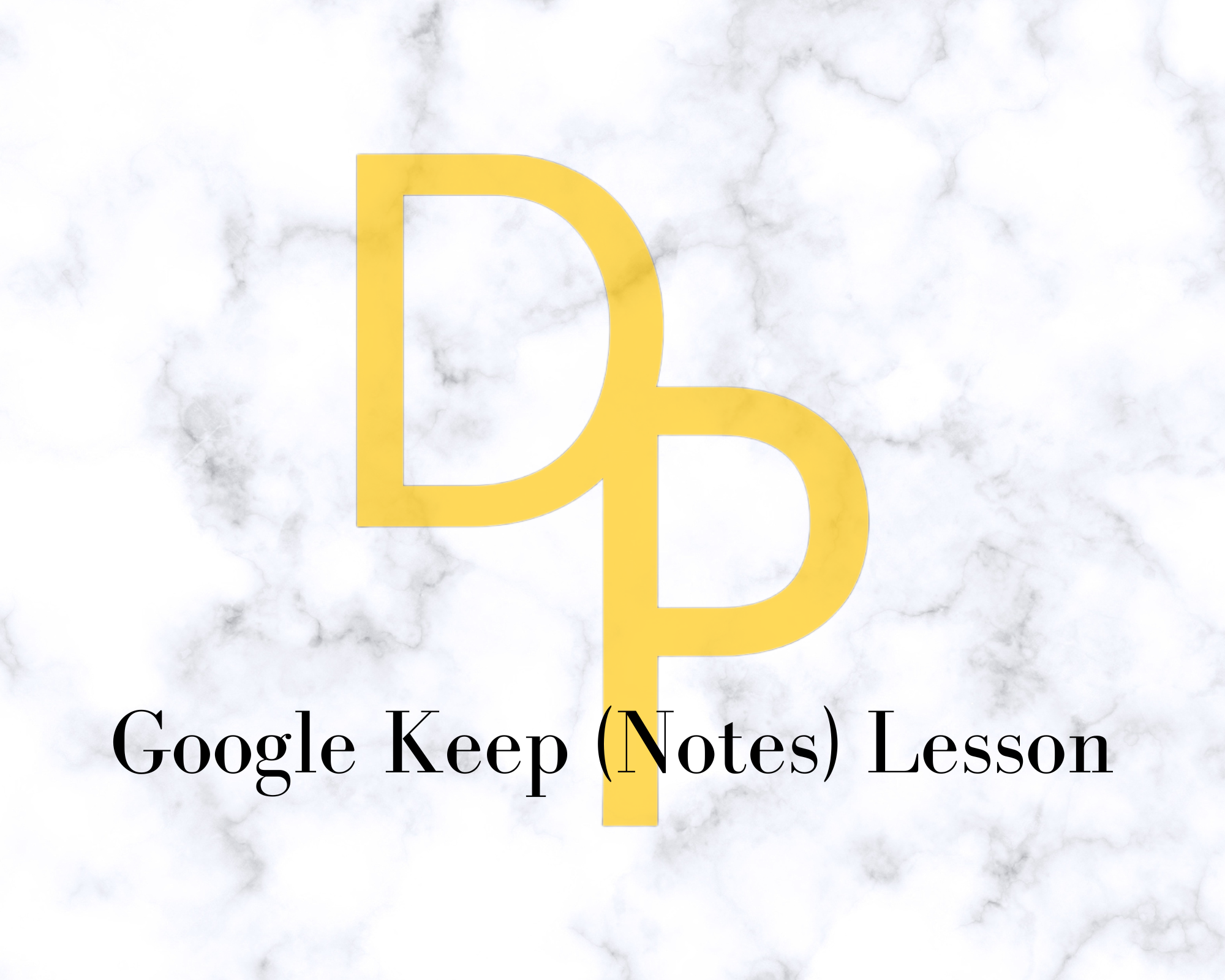 Image 1 of 10
Image 1 of 10
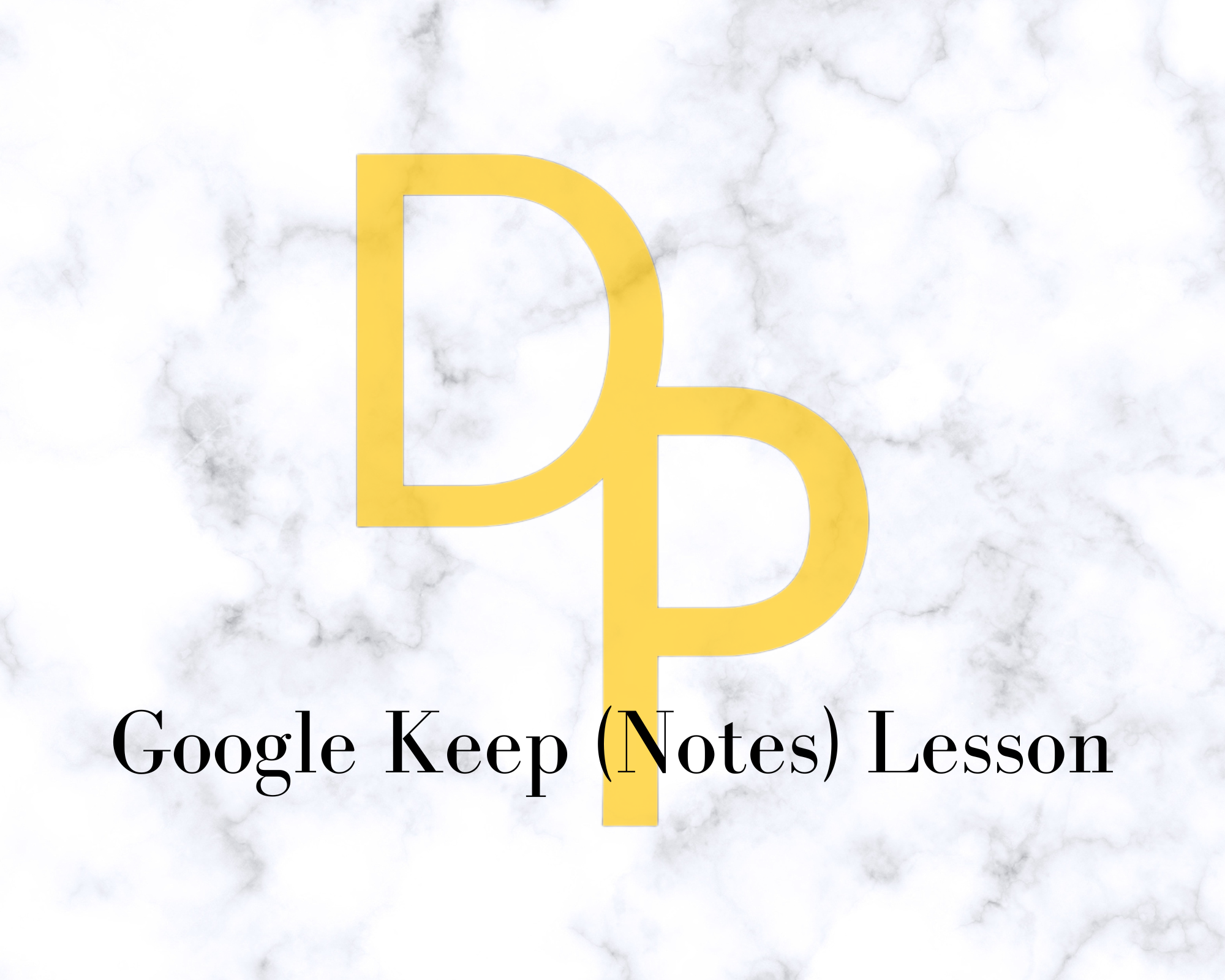
 Image 2 of 10
Image 2 of 10

 Image 3 of 10
Image 3 of 10

 Image 4 of 10
Image 4 of 10

 Image 5 of 10
Image 5 of 10

 Image 6 of 10
Image 6 of 10

 Image 7 of 10
Image 7 of 10

 Image 8 of 10
Image 8 of 10

 Image 9 of 10
Image 9 of 10

 Image 10 of 10
Image 10 of 10

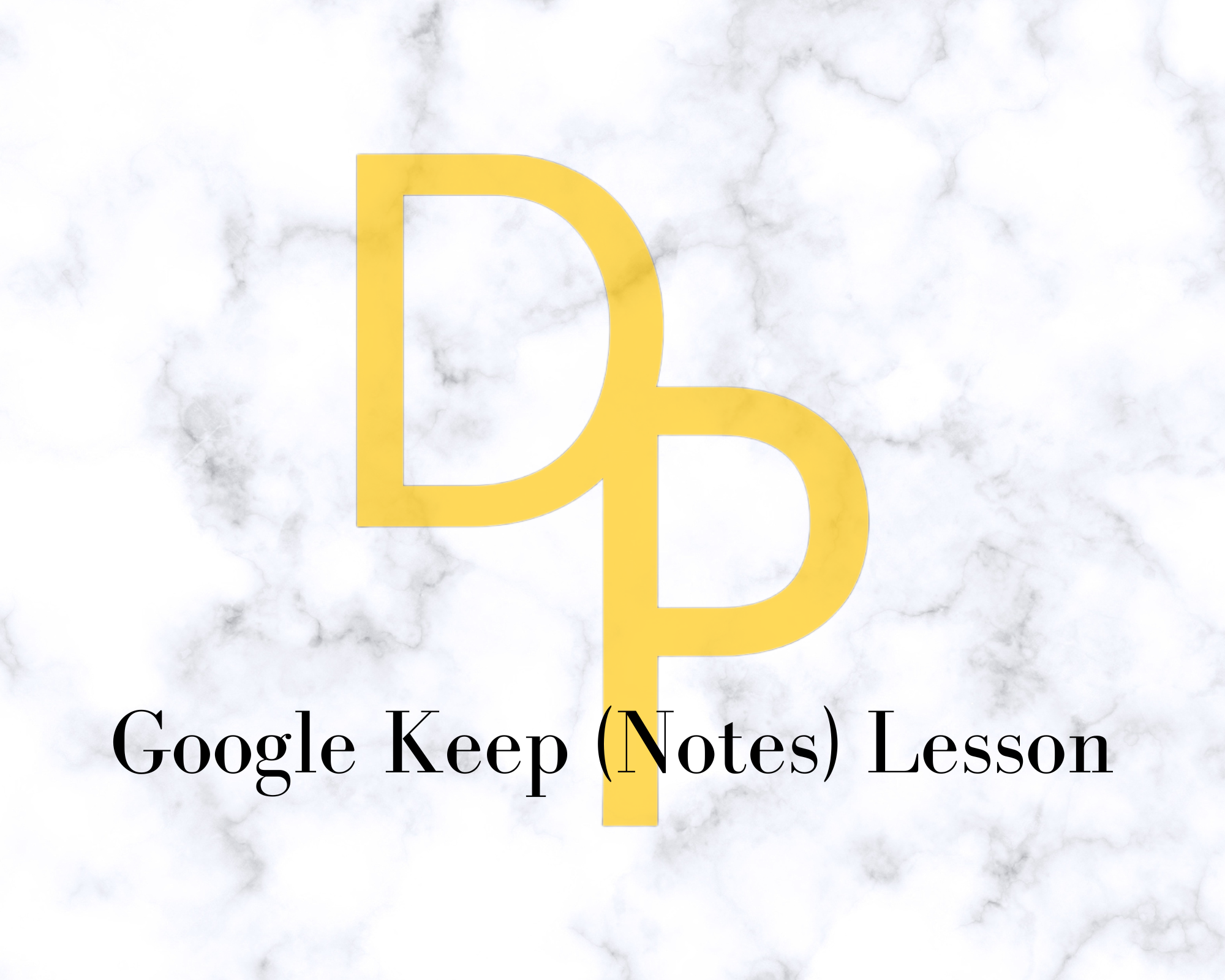









Google Keep (Notes) Lesson
Sale Price:
$25.00
Original Price:
$45.00
This presentation goes over the features of Google Keep on your desktop and on your phone app. You will learn to create notes, manage you to-do lists, and add media such as photos and drawings to your Notes.
9 Slides Total. You can edit the presentation to cater to your needs.
*The last slide has a “How-To” video that shows how to utilize Keep.
This presentation goes over the features of Google Keep on your desktop and on your phone app. You will learn to create notes, manage you to-do lists, and add media such as photos and drawings to your Notes.
9 Slides Total. You can edit the presentation to cater to your needs.
*The last slide has a “How-To” video that shows how to utilize Keep.